There are many things you can do to check your own telephone to save yourself time and money before calling us.
3-Way Calling
Three-Way Calling allows you to add a third person to your conversation—local or long distance. To use Three-Way Calling, follow these instructions:
- Place first call on hold by depressing the switch hook (the button that the hand held phone presses when you hang up) for a second. Listen for three beeps and then dial tone.
- Dial the telephone number of the person you want to add to the conversation. You can talk privately before completing the three-way connection.
- Depress the switch hook for a second to add the person you have on hold. Now you have a three-way call.
To disconnect, the first person can simply hang up. When the added person hangs up, you must momentarily push the switch hook (the button that the hand held phone presses when you hang up) to break the connection. All three connections are disconnected when you hang up.
Anonymous Call Rejection
When you have Caller ID, this service will route any incoming call that has its telephone number blocked to a recording that states you are not accepting blocked calls.
To use:
- Listen for dial tone. Press *77.
- Listen for confirmation message, hang up.
To cancel: Press *87 and listen for message.
Call Forwarding
Call Forward forwards your incoming calls to another telephone number of your choice.
To activate Call Forwarding:
- Listen for dial tone, then dial *72. You will hear three beeps followed by dial tone.
- Dial the telephone number where you want calls to go. You’ll hear a regular ring. When someone answers, the call forwarding is in effect.
If the line is busy or nobody answers, hang up and immediately repeat steps 1 & 2. When you hear two beeps, the service is in effect. Your telephone can still be used to place outgoing calls. Call forwarding remains in effect until cancelled from your phone.
To deactivate Call Forwarding:
- Listen for dial tone, then dial *73.
- Listen for two beeps, then hang up.
Call Forward Busy
Call Forward Busy allows your incoming calls to be forwarded to a number of your choice, if you are on the phone. (If forwarded to a long distance number, long distance charges will apply.)
To activate Call Forward Busy
- Listen for dial tone, then dial *90.
- Listen for the special dial tone, then dial the telephone number where you want calls to be forwarded. When someone answers, the call forwarding is in effect.
If the line is busy or nobody answers, hang up and immediately repeat steps 1 & 2. When you hear two beeps, the service is in effect. You can still place and receive calls. With Call Forward Busy in effect, when your phone is in use, all calls are forwarded.
To deactivate Call Forward Busy:
- Listen for dial tone, then dial *91.
- Listen for two beeps, then hang up.
Call Forwarding No Answer
Have all your calls automatically forwarded to another number when you are unable to answer the phone. You decide how many times the phone should ring before the call is forwarded.
To set up:
- Listen for dial tone, then dial *92.
- Listen for special dial tone.
- Enter the number of rings before call is forwarded. Choose between 2 and 9 rings.
- Immediately dial the telephone number where you want your calls to be forwarded to. When someone answers, it's in effect.
If the line is busy or nobody answers, hang up and immediately repeat steps listed above. When you hear two beeps, the service is in effect. Your telephone can still be used to place/receive calls.
To deactivate Call Forward No Answer:
- Listen for dial tone, then dial *93.
- Listen for two beeps, then hang up.
To reactivate Call Forward No Answer, follow the set up steps listed above. To change the number of rings, deactivate and reactive the service.
Caller ID Blocking
Caller ID Blocking prevents your telephone number from being displayed on called party’s Caller ID unit or telephone. You can block your number for your entire line or for just one call.
Line Blocking will prevent your number from being displayed on all calls made from your line except calls to toll-free numbers and 911. If you are calling someone who has Caller ID, the word “Private” or “Anonymous” will be displayed instead of your telephone number. This service is available to all residential customers and some businesses, such as law enforcement agencies.
If you have Line Blocking set up and want to cancel that for a particular call, simply dial *82 before dialing an outgoing number. The line will be immediately re-blocked after that call.
Per Call Blocking will block your number for one call. Simply dial *67 before you dial your outgoing phone number and your name and number will not display on their phone. Per Call Blocking is available to all customers and is free.
Caller ID/Call Waiting ID
Caller ID allows the name and number of the party calling you to be shown on your display telephone and on your TV (if you subscribe to AcenTek Video service).
Please note: Some numbers will not be displayed. This occurs if the calling party blocks their number or if their telephone company does not have the necessary equipment to handle Caller ID.
Call Waiting ID allows you will see who is calling you when you are on the phone, in addition to seeing who is calling if a second call comes in. Please note: To utilize Call Waiting ID, you need the Caller ID and Call Waiting features enabled on your line, and a compatible display phone or add-on unit.
Call Trace
Call Trace allows you to activate an immediate trace of the last incoming call. This is useful after receiving a harassing or prank call if you wish to involve law enforcement.
To activate Call Trace:
- Hang up after a harassing call.
- Pick up the receiver and listen for dial tone.
- Press *57.
- Follow recorded message to activate trace.
- Listen for second message stating successful or unsuccessful trace.
- Notify law enforcement agency if you wish to take action. They will contact AcenTek.
You do not need to sign up for Call Trace—it is available on your line at all times.
Call Waiting
To Use Call Waiting
When on the phone, Call Waiting alerts you that another call is coming in. You will hear a “beep,” but the calling party will hear normal ringing.
To answer the second call, while on a call already:
- Put the existing call on hold by depressing the switch hook (the button that the hand held phone presses when you hang up) for a half second, or hang up to end first call.
- Answer the second call when your phone rings.
Cancel Call Waiting
If you have to make a call that you don’t want interrupted, you can Cancel Call Waiting.
To cancel Call Waiting before you place your call:
- Listen for dial tone, then dial *70. After a short pause, you’ll hear a confirmation tone, followed by dial tone.
- Then dial the number you wish to call.
To cancel Call Waiting during a call: *You must have Three-Way Calling on your line to do this.
- Depress the switch hook hook (the button that the hand held phone presses when you hang up) to place your call on hold.
- Wait for the dial tone, then dial *70. Your first call will be re-established.
Can't Receive Calls
There are a few things to check with your own telephone before calling in a trouble. Try the following to see if you might resolve your issue on your own, saving you time and money.
- Unplug all phones and test each phone separately. Sometimes one bad phone can cause the others to malfunction.
- Check to see that your telephone cord is plugged securely into the telephone and wall jack.
- Inspect the phone for damage. A busted phone could prevent it from functioning properly.
- Take your phone to a neighbor’s house and call there to test the telephone’s ringer.
- Check to see if Call Forwarding activated? If it is, your calls would be routed to the number entered for where to forward calls to.
If none of these help to resolve your issue, please give us a call at 888.404.4940. We’d be happy to assist you.
Hearing Other Conversations While on the Phone
If you’re using a cordless phone, switch to a standard phone to see if you still hear the crosstalk. If you still hear crosstalk on a standard phone, call Customer Service at 888.404.4940 for assistance. We’d be happy to assist you.
No Dial Tone
- Check to see if your telephone cord is plugged in to the phone and the wall jack.
- If you are using a cordless phone, check the batteries.
- Verify that your telephone is secure, not off the hook.
To verify the problem is just in your home, check with your neighbors to verify they have a dial tone. - Try to isolate if it is a specific phone’s issue by unplugging all telephones in the house and test each phone separately.
- Test your inside and outside wiring by plugging in a different electrical device to the same outlet.
If none of these steps helped you to resolve your issue, or at least understand the cause, please give us a call at 888.404.4940 at your earliest convenience. We’d be happy to assist you.
Priority Calling
Priority Call allows you to set up a list of telephone numbers that you would like to ring in a short-long-short ringing pattern. This lets you know that someone specific is calling. If you have Call Waiting, you will have a distinctive Call Waiting tone also.
To set up a Priority Call list:
- Press *61.
- Press #, dial the number, press #.
To access or turn off this service:
- Press *61. Message will say if your list is on or off.
- To turn your list on ON/OFF dial 3.
Problems With an Optional Calling Feature
There are a few things to check with your own telephone before calling in a trouble. Try the following to see if you might resolve your issue on your own, saving you time and money.
- Are you sure you have subscribed to the feature?
- Click here to check the instructions for the calling feature(s) or refer to the instructions listed in your telephone directory.
If none of these help to resolve your issue, please give us a call at 888.404.4940. We’d be happy to assist you.
Call Forward, Remote Access
To Activate Call Forward:
- Dial NXX-9060 and wait for a stutter dial tone (NXX is your exchange, so if your phone number is 896-0101, you would dial 896-9060).
- Dial the number to forward from (your phone number), followed by PIN number and wait for a stutter dial tone.
- Dial *72 and wait for a stutter dial tone.
- Dial the number to forward to.
- Wait for the confirmation tone (2 tones) and hang up.
Deactivate Call Forward:
- Dial NXX-9060 and wait for a stutter dial tone (NXX is your exchange, so if your phone number is 896-0101, you would dial 896-9060).
- Dial the number to forward from (your phone number), followed by PIN number and wait for a stutter dial tone.
- Dial *73.
- Wait for the confirmation tone (2 tones) and hang up.
Repeat Dial
Repeat Dial automatically redials the last busy number you called.
To use Repeat Dial:
- After a busy signal, hang up. Then lift handset and listen for dial tone.
- Press *66.
This feature is active for 30 minutes. When the line is free, you will be alerted with a distinctive ring, and the call will automatically be made.
To cancel: Press *86.
Selective Call Acceptance/Rejection
Selective Call Acceptance
Create a list of telephone numbers based on which calls you want to accept with Selective Call Acceptance. Any caller whose number is not included on the list will be routed to an announcement informing them their call is not being accepted at this time. Your selected calls will have a specialized ring.
To create the list:
- Press *64.
- Press #, dial the number, press #.
To access or turn off this service:
- Press *64. Message will say if your list is on or off.
- To turn your list on or off, dial 3.
To add last incoming call to your list of numbers:
- Press #01#
Selective Call Rejection
Reject specific calls by blocking numbers using Selective Call Rejection. You can either block selected numbers ahead of time or block the last incoming call. In either case, the caller is rerouted to a recorded message, stating this telephone number is not being accepted at this time, and your phone will not ring.
To create a list:
- Dial *60.
- Follow voice instructions and press 3 to turn ON or OFF.
To add the number of the last call you received to your list of rejected numbers, press #01#.
To hear the list of rejected numbers, dial 1.
To add a number to your list of rejected numbers, press # and follow the instructions.
To remove a number from your list of rejected numbers press * and follow the instructions.
To remove a number from your rejected number list while the list is being played, press 07 when you hear the number you want removed.
Selective Call Forwarding
Selective Call Forwarding allows you to create a list of telephone numbers, and program a forwarding number. When someone on your list calls you, their call will ring at a forwarded phone.
To enter the “Forward-To” number (first time):
- Listen for dial tone.
- Press *63.
- Press 3 and enter the “Forward-To” number.
- Press #, then 1 to confirm voice prompt.
To make your list (first time):
- Press #
- Enter telephone number
- press #
For changes to list:
- Press *63.
- Press #, then 1 to confirm voice prompt.
To access or turn off this service:
- Press *63, listen to message to tell if list is on or off.
- Dial 3 to turn list on or off.
Static Noise On The Line
- Unplug all telephones and test each phone separately.
- If you are using a cordless phone, replace and/or recharge the batteries
- Check your telephone cord for damage. A damaged cord can cause noise.
- Borrow a telephone and plug it in at your location to make sure your equipment isn’t causing the problem.
If none of these steps helped you to resolve your issue, or at least understand the cause, please give us a call at 888.404.4940 at your earliest convenience. We’d be happy to assist you.
Telemarketer Call Screening
How to Use:
If you decide you don't want a particular number to call you again, simply dial *95, then…
- Press “0" to add the last caller to your blocked list. The caller will then hear: “The number you have reached does not accept calls from the telephone number you are calling from."
- Press “1" to add a number to your blocked list
- Press “2" to remove a number from your blocked list.
- Press “3" to remove all numbers from your blocked list.
- Press “4" to add a number to your known list.
Voicemail
MAIN MENU
- Press 1: Listen to your messages
- Press 7: Play current date and time
- Press 9: Set up your voice mailbox
- Press 1: Greeting options
- Press 2: Change your password
- Press 5: Change language
- Press 8: Record your name
- Press *: Return to main menu
- Press 0: Hear these instructions again
RECORD YOUR GREETING
- Access your voice mailbox
- Press 9 for the mailbox setup menu
- Press 1 for greeting options
- Press 1: Play your greeting
- Press 2: Re-record your greeting
- Press 3: Delete this greeting
- Press 5: Pick a new greeting
- Press 2 to record your greeting
- Record your greeting and then press #
CHANGE YOUR PASSWORD
- Access your voice mailbox
- Press 9 for the mailbox setup box setup menu
- Press 2 to change your password
- Enter your new password and then press #
- When prompted to verify the password, enter it again, then # (Default password is four zeros—0000)
RETRIEVING MESSAGES
Access your mailbox
- From the phone subscribed to the service:
- Dial XXX-9090 (for Allendale, Coopersville, Drenthe, Holland, and Zeeland in MI-dial XXX-9930)
- If prompted, enter your password, then #
- From a different phone:
- Dial XXX-9090 (for Allendale, Coopersville, Drenthe, Holland, and Zeeland in MI-dial XXX-9930)
- Enter your 7-digit telephone number followed by # key
- Enter your password followed by the # key (Default password is four zeros—0000)
NOTE: If you’re calling from a different phone that also subscribes to AcenTek V-Mail, press the star key twice (**) to access the login menu to enter your mailbox information. - Press 1 to listen to New Messages
- Message Menu: (all options not available on all packages)
- Press 1: Play messages
- Press 2: Save message & play the next
- Press 3: Delete message & play the next
- Press 4: Save message as new
- Press 7: Skip backward in message
- Press 8: Pause message
- Press 0: Hear instructions again
- Press *: Return to main menu
- Press 2 to listen to Saved Messages
| MICHIGAN | NPA-NXX |
|---|---|
| Allendale | 616-895 |
| Buckley | 231-269 |
| Coopersville | 616-688 |
| Copemish | 231-378 |
| Drenthe | 616-688 |
| Holland | 616-688 |
| Hoxeyville | 231-862 |
| Mesick | 231-885 |
| Old Mission | 231-223 |
| South Boardman | 231-378 |
| Thompsonville | 231-378 |
| Zeeland | 616-688 |
| IOWA | NPA-NXX |
|---|---|
| Canton | 563-745 |
| Castalia | 563-567 |
| Clermont | 563-423 |
| Dorchester | 563-497 |
| Fort Atkinson | 563-534 |
| Harpers Ferry | 563-586 |
| Highlandville | 563-546 |
| New Albin | 563-544 |
| Ossian | 563-532 |
| Waterville | 563-535 |
| MINNESOTA | NPA-NXX |
|---|---|
| Brownsville | 507-482 |
| Caledonia | 507-725 |
| Canton | 507-743 |
| Dakota | 507-643 |
| Eitzen | 507-495 |
| Granger | 507-772 |
| Hokah | 507-894 |
| Houston | 507-896 |
| La Crescent | 507-895 |
| Lanesboro | 507-467 |
| New Albin | 507-542 |
| Ostrander | 507-657 |
| Peterson | 507-875 |
| Rushford | 507-864 |
CHANGING V-MAIL NUMBER OF RINGS
Voice mail is set, by default, to answer a call after 4 rings if you don’t answer or if you subscribe to Call Waiting. If your line is busy, your call automatically goes to Voice Mail.
- Remove the setting for the current number of rings by picking up receiver and pressing *93 – listen for two short beeps, hang up.
- Set the new number of rings by picking up receiver and pressing *92 – listen for tone, then enter the number of rings you wish to occur (2-9) before voice mail answers.
- Enter XXX-9090 (for Allendale, Coopersville, Drenthe, Holland, and Zeeland in MI-dial XXX-9930); wait for voice mail to pick up then hang up.
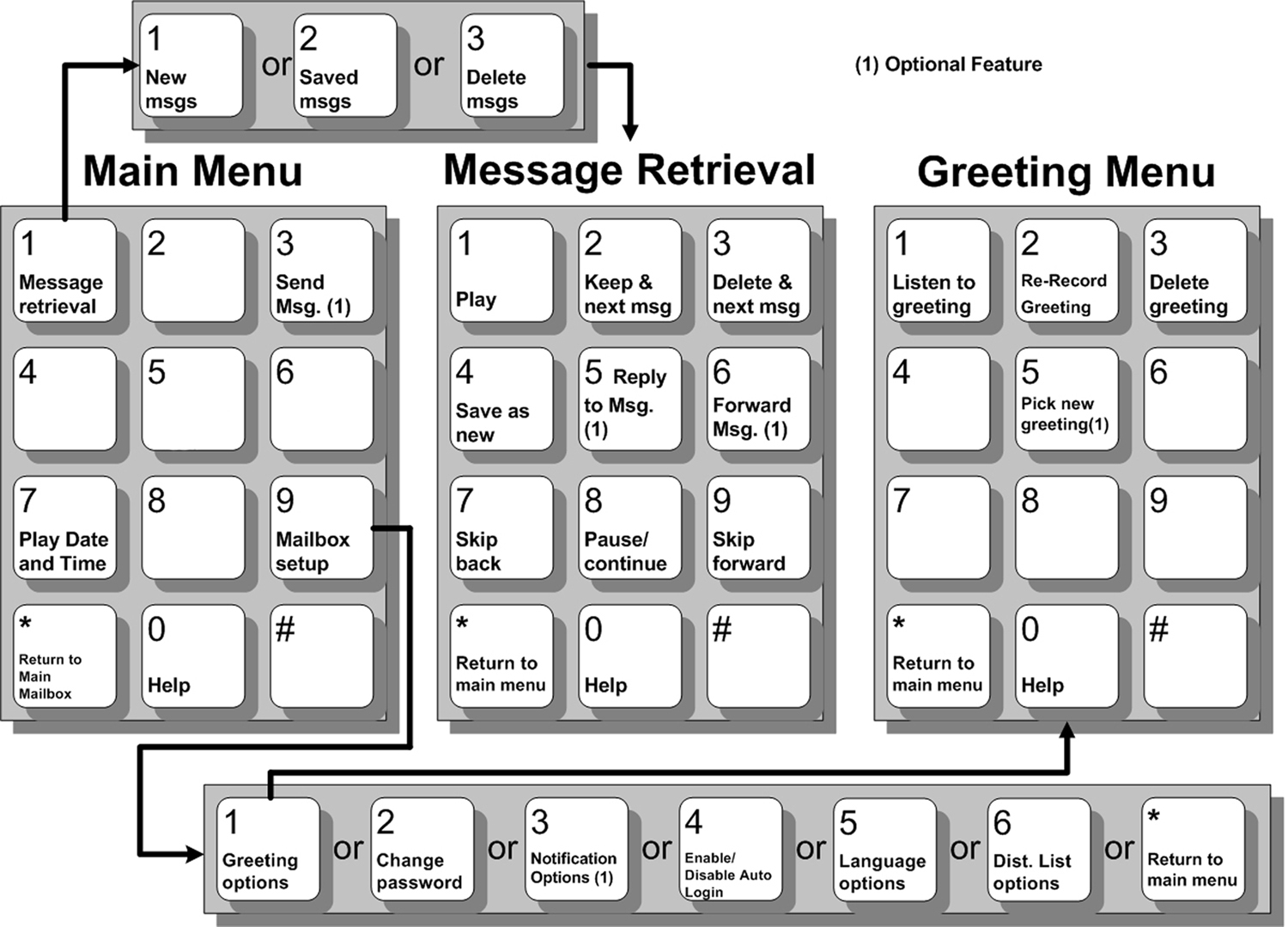
If none of these tips help, please call our Support Team at 888.404.4940